8.2. Vim
We have created a Vim plugin to make it easier to work with our configuration. It provides syntax highlighting, indentation and completion for the Halon script (HSL) source files.
Note
For a more fully-featured integration that supports linting and debugging right inside the code editor, see our Visual Studio Code integration instead.
8.2.1. Features
Syntax highlighting
Indentation
Completion
Covers the entire standard library
8.2.2. Installation
To install the plugin use the following command.
$ git clone https://github.com/halon/vim-hsl.git ~/.vim/pack/vendor/start/vim-hsl
To enable it add the following to your ~/.vimrc file.
syntax on
filetype plugin indent on
8.2.2.1. Upgrade
In order to upgrade the plugin, use the following command.
$ git -C ~/.vim/pack/vendor/start/vim-hsl pull
8.2.3. Screenshots
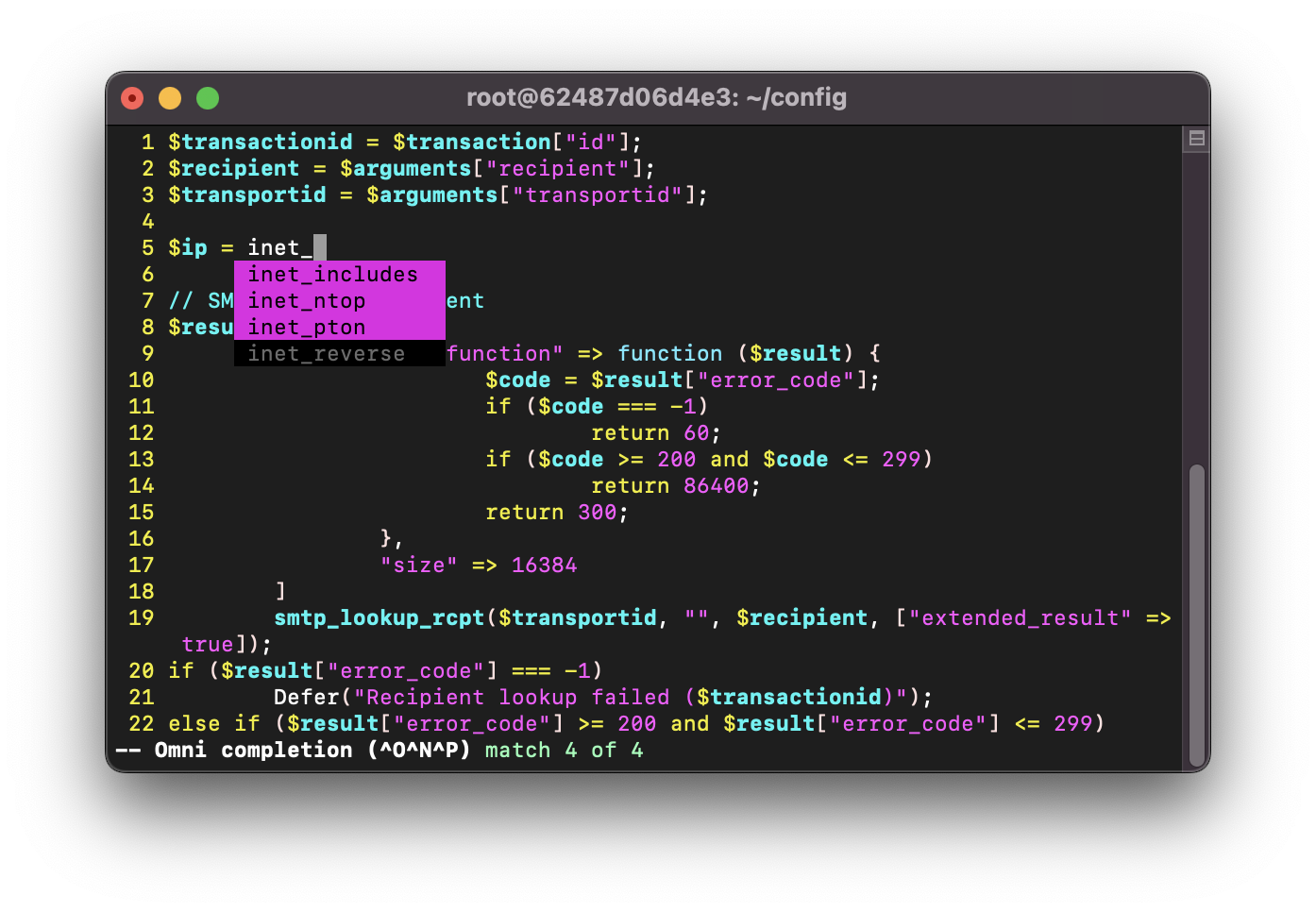
The Halon script (HSL) syntax highlighting and completion in action
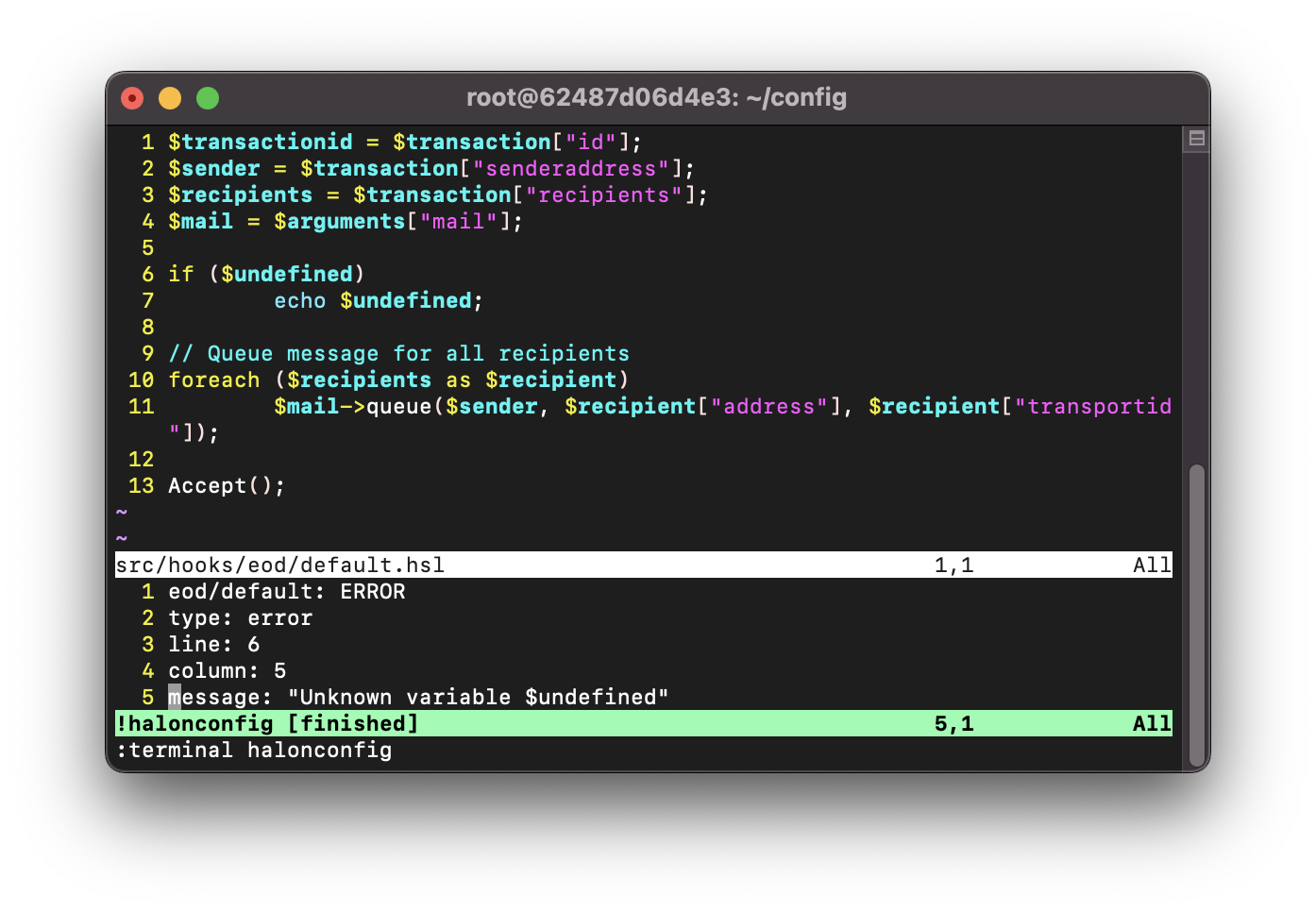
Linting a script hook in a Vim window with :terminal halonconfig